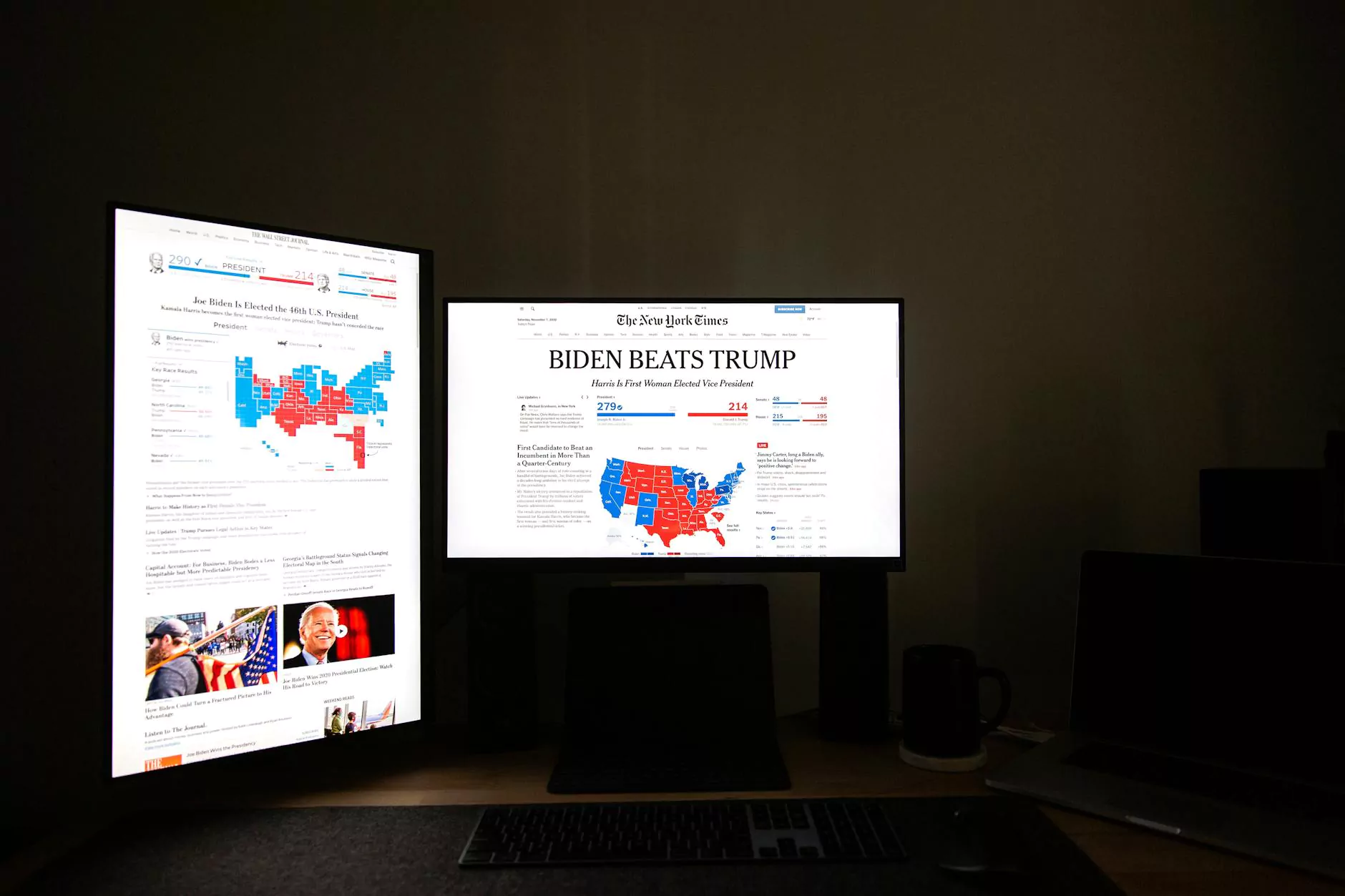Tutorial: Scroll-Triggered Web Animation
Education
Introduction
Welcome to the tutorial on scroll-triggered web animation, brought to you by Roxanne Weber, VOA. In this comprehensive guide, you will learn how to create captivating animations that are triggered as users scroll through your website. By mastering the art of scroll-triggered animations, you can captivate your audience, enhance user experience, and make your website stand out from the competition.
Why Scroll-Triggered Web Animation Matters
Scroll-triggered web animation has become an essential element in modern website development. It provides a seamless and interactive experience for users, drawing their attention to key elements of your website. By utilizing animation, you can engage your audience, convey messages effectively, and establish a memorable brand identity.
Getting Started
To begin, you will need a basic understanding of HTML, CSS, and JavaScript. Familiarize yourself with these technologies if you haven't already, as they form the foundation of scroll-triggered animations. Once you're comfortable with the basics, follow the steps below to create your own captivating animations:
Step 1: Planning
Before diving into coding, take the time to plan your animation. Determine the purpose of the animation, the elements you want to animate, and the desired effects. It's crucial to have a clear vision before you start writing code.
Step 2: Choosing a Library
There are several JavaScript libraries available that simplify the process of creating scroll-triggered animations. Consider popular options such as ScrollMagic, ScrollReveal, and AOS (Animate On Scroll). Research their features and choose the library that best suits your project's requirements.
Step 3: Implementing the Library
Once you've selected a library, include the necessary JavaScript and CSS files in your project. Link them appropriately within the section of your HTML document. This step ensures that the library's functionalities are available for your animation.
Step 4: Defining Animation Triggers
Each scroll-triggered animation requires a specific trigger point or condition. Common trigger options include scrolling to a specific element, reaching a certain scroll position, or scrolling a defined distance. Carefully define your animation triggers based on your desired effects.
Step 5: Writing the Animation Code
Now, it's time to write the code that brings your animation to life. Utilize the features and syntax provided by your chosen library to define the animations, specify the animated elements and properties, and set the duration and easing options. Combine creativity with technical expertise to create visually stunning and dynamic effects.
Step 6: Testing and Refining
After implementing your animation code, thoroughly test it in various browsers and devices. Adjust any inconsistencies or issues that arise, ensuring a smooth user experience across different platforms. Regularly refine your animation to deliver the best possible result.
Best Practices for Scroll-Triggered Web Animation
To maximize the impact of your scroll-triggered animations, follow these best practices:
- Keep it subtle: Avoid overwhelming your visitors with overly complex or excessive animations. Subtle and well-timed animations create a better user experience.
- Consider performance: Optimize your animations for performance by minimizing the use of expensive effects and keeping the file size as small as possible.
- Responsive design: Ensure your animations adapt smoothly to different screen sizes and orientations, providing a consistent and enjoyable experience for all users.
- Enhance storytelling: Use animations strategically to enhance the narrative of your website's content. Thoughtful animations can evoke emotions and improve information retention.
- Implement user controls: Provide users with the ability to pause, reverse, or control the speed of the animations. This empowers visitors to engage with your website on their terms.
Conclusion
Congratulations! You have completed our tutorial on scroll-triggered web animation. By now, you should have a solid understanding of the process involved in creating captivating animations that respond to users' scrolling actions. Remember to experiment, unleash your creativity, and continue exploring the possibilities offered by scroll-triggered web animation. With the knowledge gained from this tutorial, you are well-equipped to bring your website to life and provide an engaging experience to your audience.
For more web development tips and tutorials, visit the Roxanne Weber, VOA Blog.