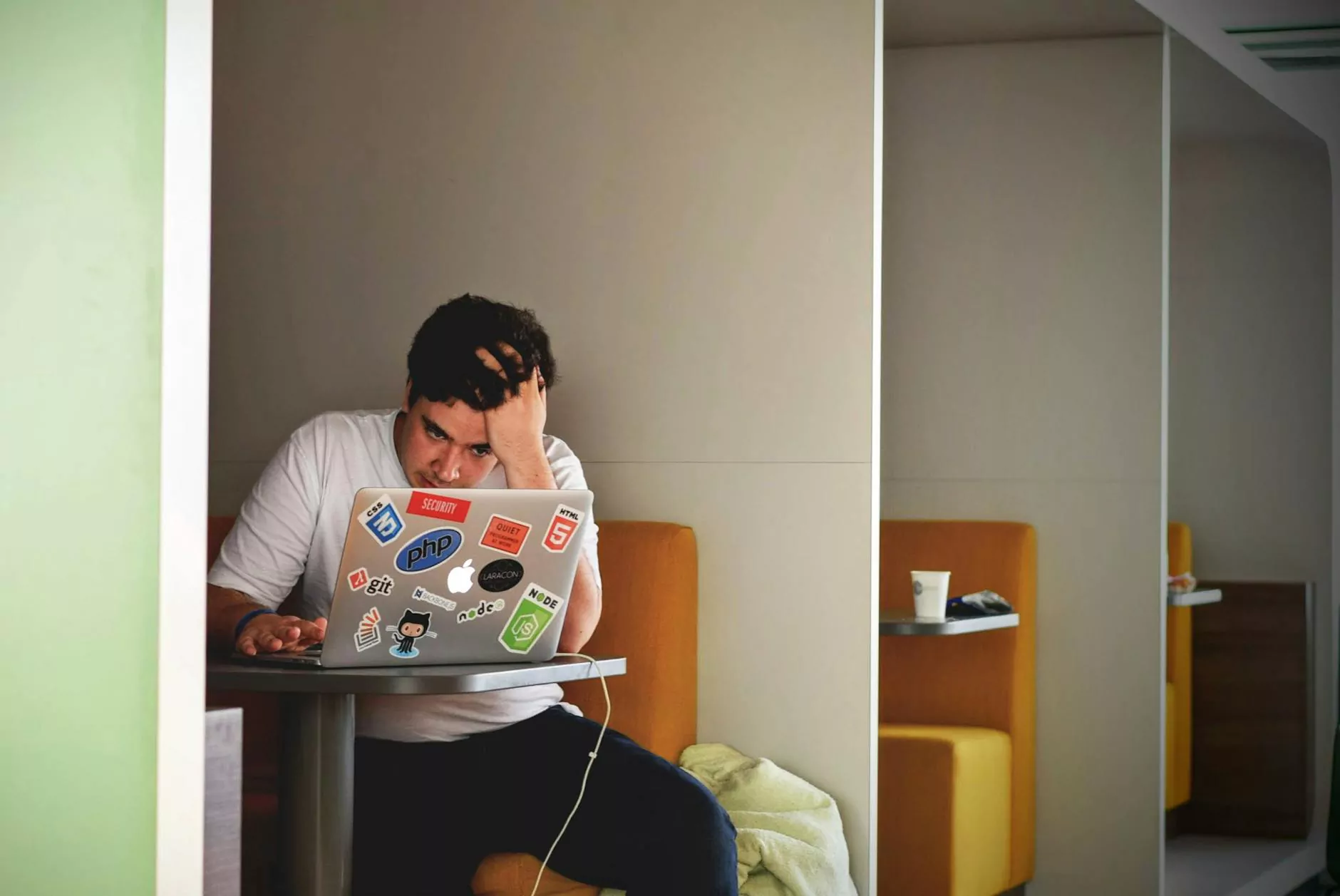Designers Teach – Vol. 1 | Live Paint Tool

Introduction
Welcome to the first volume of Designers Teach! In this edition, we will delve into the realm of design and explore the amazing possibilities offered by the Live Paint Tool. Roxanne Weber, VOA, a leading expert in website development and design, will guide you through the intricacies of this powerful tool, empowering you to elevate your creative projects to new heights.
What is the Live Paint Tool?
The Live Paint Tool is a revolutionary feature in design software that allows designers to easily create and color complex shapes. By providing a dynamic and intuitive way to interact with artwork, this tool simplifies the process of adding colors and patterns, ultimately saving time and enhancing overall efficiency.
Benefits of Live Paint Tool
The Live Paint Tool offers numerous benefits that make it an indispensable asset for designers:
1. Flexibility and Versatility
This tool enables you to experiment with different color schemes and instantly visualize the impact they have on your design. Its flexibility allows you to modify colors, gradients, and patterns effortlessly, enabling you to achieve the desired aesthetic effect.
2. Enhanced Productivity
With the Live Paint Tool, time-consuming tasks like manually selecting and filling areas are a thing of the past. This tool streamlines the process, allowing you to focus on the creative aspects of your project rather than getting bogged down by repetitive tasks.
3. Seamless Workflow Integration
Integrating the Live Paint Tool into your design workflow is seamless, regardless of whether you are working on a complex illustration or a simple logo. Its intuitive interface and user-friendly controls ensure that even beginners can quickly grasp its concepts and harness its potential.
4. Real-Time Feedback
One of the standout features of the Live Paint Tool is its ability to provide real-time feedback. As you make changes to your design, you can instantly see the updates, allowing you to make informed decisions and refine your artwork with precision.
How to Get Started with Live Paint Tool
Getting started with the Live Paint Tool is easier than you might think. Roxanne Weber, VOA, will guide you through the following steps:
Step 1: Selecting the Artwork
First, choose the artwork you wish to apply the Live Paint Tool to. This can be an existing design or a new creation.
Step 2: Activating the Live Paint Tool
Once you have your artwork selected, activate the Live Paint Tool by clicking on the appropriate icon or accessing it from the software's toolbar.
Step 3: Coloring and Interacting with the Artwork
Now comes the exciting part - start applying colors to your artwork! With the Live Paint Tool, you can interact with your design by simply clicking on different areas to fill them with the desired colors.
Step 4: Exploring Advanced Options
To take your design to the next level, familiarize yourself with the various advanced options offered by the Live Paint Tool. These options allow you to experiment with gradients, patterns, and blending modes, thereby unlocking endless creative possibilities.
Conclusion
The Live Paint Tool empowers designers to unleash their creativity and bring their ideas to life with ease. With its flexibility, versatility, and seamless integration into design workflows, this tool has become a go-to for professionals in the industry.
So, whether you're a seasoned design professional or just starting your journey, Roxanne Weber, VOA, encourages you to explore the Live Paint Tool and witness its transformative power in your projects. Invest in your skills, unlock your creative potential, and stay ahead of the competition in the dynamic world of design.